HOW TO SOLVE DNS_PROBE_FINISHED_NXDOMAIN IN CHROME
DNS is short for Domain Name System. It directs traffic on the internet by connecting the domain to a web server.
DNS_PROBE_FINISHED_NXDOMAIN error is often caused by a misconfigured network.
How to FIX this problem?
This error can be fixed by using Google's public DNS server.
To use Google's public DNS server,
Go to Control PanelOpen Network and Internet
Click on Network and Sharing Center
Select Change adapter settings
Right-click on Wi-Fi and go to its properties.
Click on Internet Protocol Version 4(TCP/IP) and go to its properties.
Change to Use the following DNS server address:
Enter Preffered DNS server: 8.8.8.8
Enter Alternate DNS server: 8.8.4.4
Hit OK and reload the website
Enter Preffered DNS server: 8.8.8.8
Enter Alternate DNS server: 8.8.4.4
Hit OK and reload the website







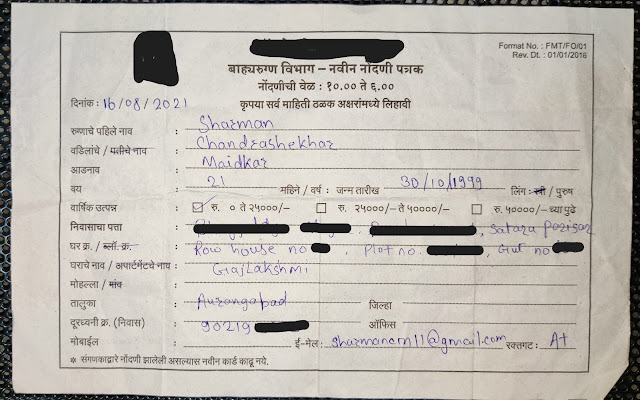
Comments
Post a Comment